How to choose a power supply for a PC

Choosing a power supply - Smart, safe and built to last
We have already written about what you can save on when building a PC and what you can't. And the power supply is the only part of the PC where saving money is not only unreasonable, but also dangerous: power supplies cost up to $200, supply electricity to the whole system and have all sorts of protections against power surges, short circuits, etc. - Why save money...?
Some dry information
...Lyricism aside, the power supply is more about electronics than high technology. The utility user receives current from the power plant. The current enters the house, spreads through the wiring and disperses from the outlets. We get AC current from the outlets, and all the appliances plugged into the outlet convert the AC current to DC. The power supply works with 220V, but 220 volts is a lot to power a computer system, you only need twenty. The power supply distributes twenty volts as follows: 3V to the motherboard, 5V to properly handle the hard drives (SSD and HDD hard drives) and 12V to the voracious video card and processor. Then the volts, so to speak, are converted to watts (W), here begins the most interesting - different components have different power consumption.
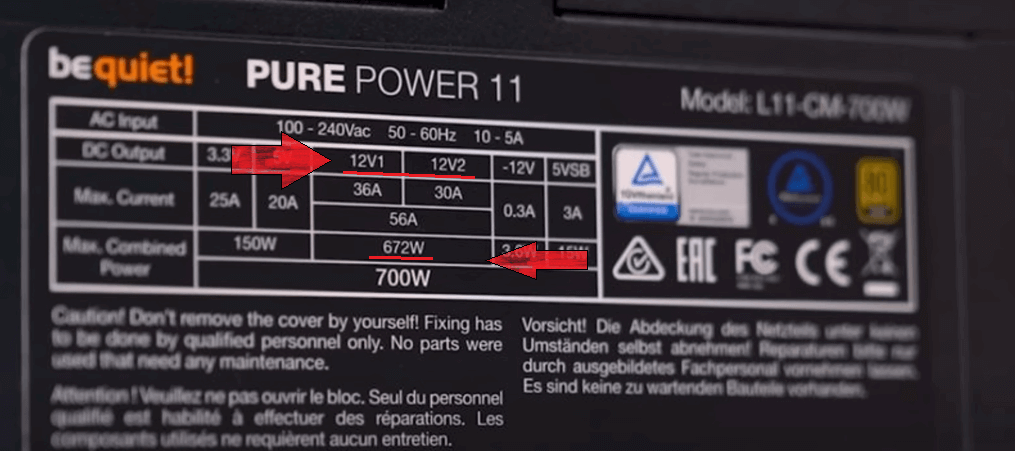
So top graphics cards can consume 300W or even 350W, and processors - about 100-150W, depending on the tasks assigned to them. At idle time modern computers consume up to 200W in total, but as soon as you turn on some heavy game or start rendering the interior of your dream house, the power consumption goes to the moon.
As we remember from physics lessons, the law of conservation of energy is immutable: in all natural phenomena energy does not appear and does not disappear. In our case, the energy is the current from the socket, which runs through the components of the PC. But since the wires in the power supply are not made of pure, technical 999 silver, energy losses are inevitable. Part of the current is spent on cooling the power supply, on built-in coolers, some of it is lost because of metal resistance, and some of it is transformed into heat. That is why the stated 700W on the power supply is only the rated power in a vacuum, and 672W is the current with which the motherboard, graphics card, processor, RAM, hard drives and drives will work.
So, we have defended our thesis on power supplies, now let's move on to our needs...
Power supply form factor
Power supplies have four formats:
- Flex - small power supplies: the dimensions are about 150 x 40.5 x 81.5 mm. So small that sometimes they are not equipped with a fan, and the list of protections is sometimes missing one important one, for example: OCP (Over Current Protection) - protection against overcurrent at the outputs. Flex power supplies are often limited to 240W, less often to 500W. However, for 500W you will have to pay quite a bit extra.
- The TFX is not much different from the Flex. The TFX is a bit smaller and cheaper in terms of pennies per wattage - that's the difference.
- SFX is a power supply for compact desktop PC's. Unlike Flex and TFX, you don't have to sacrifice anything for compactness in SFX. Here you get satisfactory power, protection, and power efficiency, as well as small, nice features a la shutdown via a button right on the power supply.
- ATX power supplies are the biggest and most powerful on the market. ATX power supplies can power any video card or processor, and depending on the manufacturer and model, they don't suffer from overheating or noise. In power supplies size matters, here then ATX justifies its size, usually with high quality and power.
In the vast majority of cases it is better to choose ATX. SFX is worth looking at only if compact PC is a principle and dogma for the buyer. In the vast majority of computers, even medium-sized configurations are ATX. No need to reinvent the wheel, choose an ATX power supply and enjoy life.
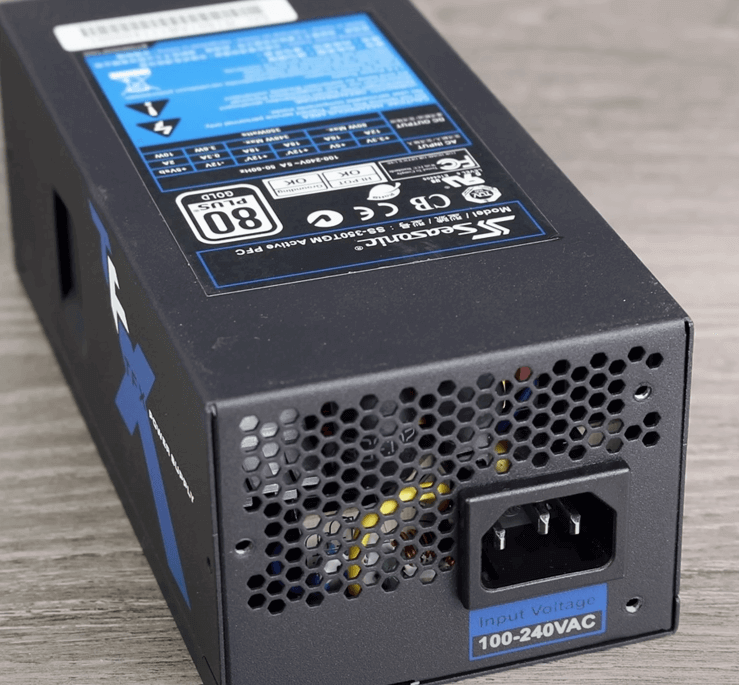
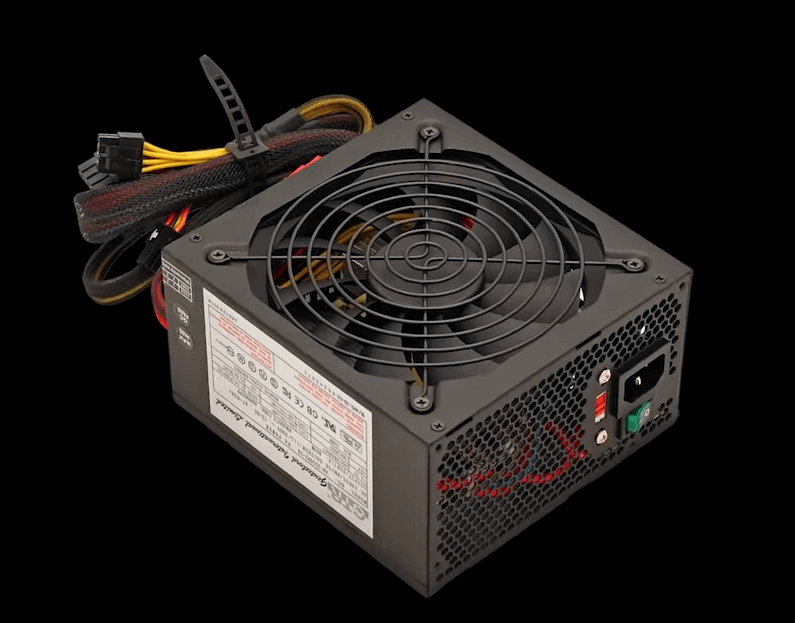
If we sleep and see in PC flickering RGB-backlit RTX 4090 ti, then nothing but ATX will suit us.
Connectors
If the choice of form factor is solved by the three-letter advice - ATX, then with the connectors things are much more complicated. Once again we have to refer to the PC hardware specifications. So, for example, in order to power a RTX 4090 ti video card you will need a connector with twenty pins, when for a simple by today's standards GTX 1060 connector for 6 pins will be enough.
Not comparing power supply connectors and connectors on all PC components would be a fatal mistake. No, there is a home-made option to add adapters or plugs, but this solution is considered bad form, and the longevity of the power supply and the whole system is not added to such trickery. As a rule, the manufacturer specifies the number of pins in the specifications on the website:
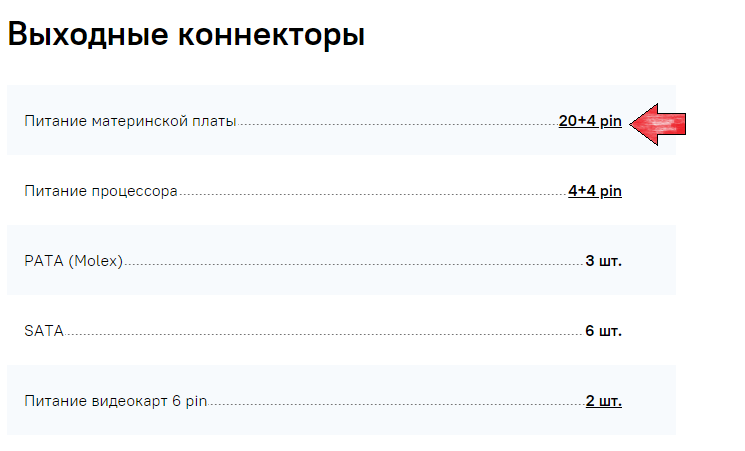
It's just a matter of comparing the cables with the connectors on the iron. Everything should fit flush, because with adapters, any significant voltage drop can potentially melt all these adapters. Nor will an uninterruptible power supply help, it will only reduce the likelihood of "fireworks". So the rule remains unchanged: how many cables your video card and processor need and with how many pins - so the power supply and take.
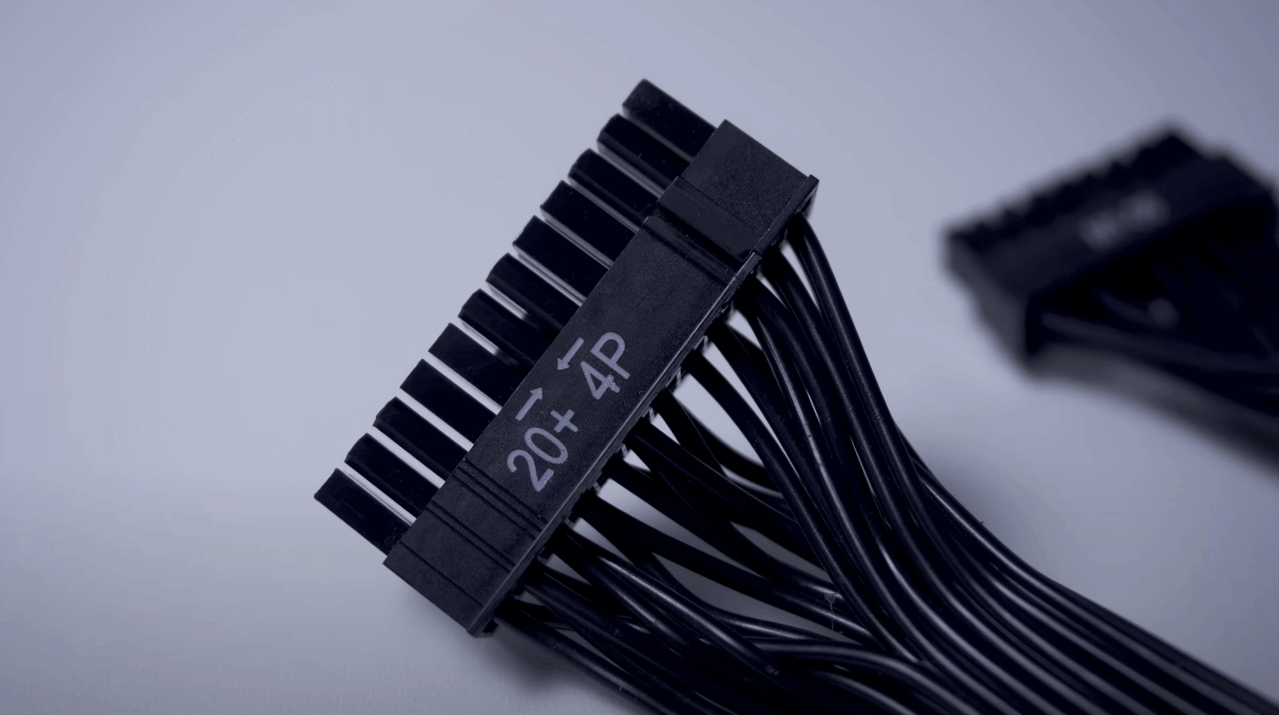
Power
Often manufacturers like to show off the power of their power supplies, proudly displaying the numbers "600", "650" and "750" right on the box of 100+ in bold type. There is an opinion that you shouldn't bother about power, you just take the most powerful block and forget about the problem forever - this is a myth. If you buy, say, a 1000W power supply and power the same GTX 1060 3GB, the buyer won't gain anything. Such power supply will consume more electricity, and in case of voltage fluctuations can even make a mess. Fortunately, you do not need to be an advanced electrician to choose a power supply, just use one of the calculators online.

There are only two nuances in the calculator. Firstly, when selecting a video card the site offers a choice of variants with and without overclocking. This function has little effect on the power consumption indicators of older video cards, which cannot be said about fresh hardware.
Secondly, after calculation the user will get a number, for example, 458W total system power consumption. If the power supply in this case would be 500W, this would not be enough. As written above, energy is dissipated by heat, and the fans also consume a couple of watts. To get to the right values, you need to add 15-20% of the final, total power consumption on top. In that case, with the example above, a 550W power supply would be ideal.
Manufacturer
The brand in our case decides a lot, but there are nuances here as well...
First, many popular, well-known manufacturers take someone else's products, put their own label on them, and sell them as their own products. Not everyone has their own production. From those, who sells products, made only by their own hands, only Seasonic comes to mind. However, the brand alone does not guarantee the quality. For each power supply of the same company there are reviews, there are also ugly ducks. Especially the law of meanness concerns the first revisions. The chance to get a low-quality piece of junk is extremely low, but it is there. Fortuna is a willful lady, she does not like to be flirted with, she is used to taking the initiative.
Energy Conservation Certificates
You may have seen the mysterious rectangle on the boxes labeled "80 Plus" - it's an energy-saving certificate. The situation here is a bit similar to the power...

That is, in fact, the same "80 Plus Titanium" will indeed consume a little less power and produce fewer watts in heat, but the difference in energy savings is negligible, but the power supply with the "80 Plus Titanium" certificate will cost many times more. Only enthusiastic miners should keep an eye on such power supplies, while an ordinary user will be satisfied with "80 Plus Gold". The second nuance is that certificates are not issued for low-quality units, so some "80 Plus Silver" serves as a shaky, but still a guarantee of quality.
Protections
It is easier with the protections - there is a mandatory list of protections for the power supply:
- UVP - Low Voltage Protection.
- OVP - Over-voltage protection.
- SCP - Short circuit protection.
- OTP - Protection against overheating.
- OPP - Total Power Overload Protection.
- OCP - Output overcurrent protection.
All those power supplies that do not have these protections are highly recommended for purchase. Together, these 7 protections give a high level of safety, and with an uninterruptible power supply, ideal protection against electronic mishaps.
Huh? What?! I can't hear!!!
Let's say someone has already purchased a power supply, plugged it into the system and pressed the power button. Someone starts up his beloved The Witcher III after the global upgrade and is horrified to find that the computer has apparently decided to parody an airplane turbine. The power supply is going out of its way to supply all the components with enough power, so it heats up and has to spin the coolers at maximum speed.
The coolers are noisy out of the box, and over the years, when the bearings get tired, they will make even more noise. Lest this be you, pay attention to the LAMBDA certification - the noise level.
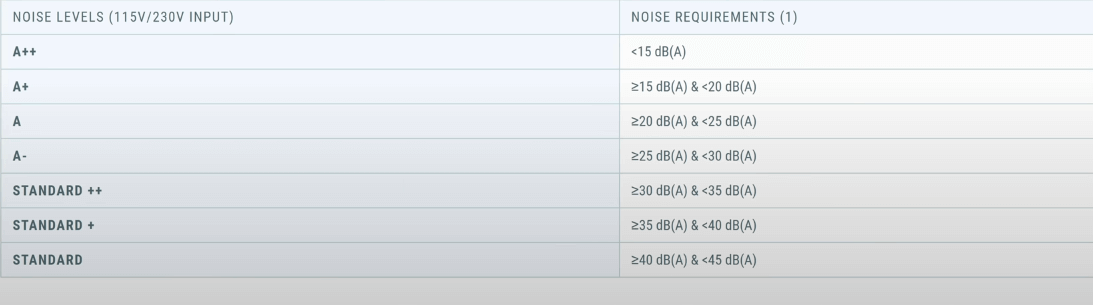
Orienting in decibels is easier with an example: 15-20 dB is an unobtrusive breakfast conversation, 30-40 dB is a family party, and over 40 dB is a human neighbor on a Saturday morning...
