Regal monitors

Regal monitors - How to choose a monitor if money is no object
In one of our articles we gave examples of budget monitors for gaming and compared two models - Gigabyte G24F and MSI Optix G24C4. The choice is not limited to two favourites, around the choice of "top for your money" a real debate can break out. But this debate is baseless and has much to do with taste preferences: some people like saturated picture, some people like Hertzian, and some people like monitors with curved screen - it is a perversion, no matter how good the model is. One thing is unchangeable - in the budget segment you will never find a good combination of all parameters, you will have to put up with the cracks. To buy a reasonable budget monitor the buyer will have to spend hours studying the peculiarities of it. With the middle and luxury price categories everything is a bit easier...
Learn the basics
No matter how you look at it, you can't do without knowing what we are going to buy. I will briefly describe the main requirements to the dream monitor:
Matrix - the matrix determines half of the expectations. The best matrices are QLED, OLED, Mini LED and other "LEDs". The price for monitors with an "LED" matrix is exorbitant. TN, VA and IPS matrices have been on the market for a long time and each has its own features: TN - speed of response, VA - color saturation and contrast, and IPS - something in between. Just a couple of years ago, an IPS and VA monitor could be distinguished with the naked eye.
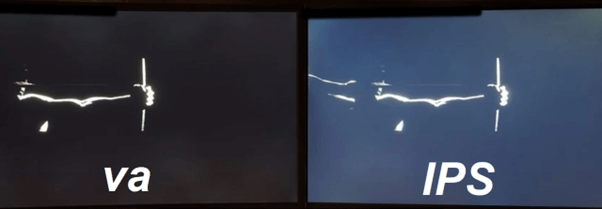
Now in the medium price range IPS and VA differ not so critically: IPS monitors can have the same saturated picture as VA, and VA - the same viewing angles and speed of response. But TN-matrix has become a rudiment, it is no longer reasonable to buy a monitor with TN-matrix.
If money is not an issue: take OLED, QLED or Mini LED.
If the budget is limited: IPS for universal solutions, VA for aesthetes.
Brightness and static contrast - The brightness of monitors is measured in nits - candelas per square meter, the manufacturers specify them as approx: 400 cd/m².
For the budget segment, the minimum saturated brightness is 250 cd/m², for the medium - 350 cd/m², for the top - from 400 cd/m² and above.
Static contrast ratio adjusts the electronics of the monitor to improve the picture. A ratio of 1000:1 is considered a normal, mediocre value for an IPS matrix, better is 1200:1.
For VA - from 1500:1, better 3000:1.
Colour depth - is an important parameter that the seller sometimes chooses not to specify. The color depth parameter is responsible for the number of shades the monitor can display.
Color depth is measured in bits (bits). The vast majority of budget monitors have 6 bits + FRS. FRS serves as a prop, ghosting +2 bits of color depth, which adds up to 8 bit. To see games as the developer intended to show them, the monitor should have 10 bit, 12 bit is not necessary, but you should take it for growth.
Screen resolution and aspect ratio - to work with graphical applications and comfortable gaming suitable monitor with a resolution of 2.5K (2048×1080). 4K-monitor (3840x2160) with a screen diagonal of 27 inches - optimal, 32 - for the amateur, more than 32 - very much for the amateur. 8K-monitor makes no sense to take, the price is exorbitant, it is difficult to get it, and the screen sweep frequency is 60 Hz. 60 Hz is the level of office PC, but not a gamer.
There are many aspect ratios, but most often the manufacturer focuses on 16:9, 21:9 and 32:9.
If the 16:9 aspect ratio monitor will suit the vast majority of customers, the 21:9 monitor is a widescreen monitor. 21:9 monitors are bulky, often rounded and packed with extras: backlight, soundbar, a set of interfaces. If you prefer ascetic screens - look at the 16:9, if you want a full immersion in the game and the workplace is full of dedicated space for the monitor - look closer to the 21:9. But remember: 21:9 monitors have different screen resolution, because the monitor itself has larger dimensions. On a widescreen monitor 3440x1440 resolution is far from 4K.

Only a few people use 32:9 aspect ratio monitors. Such monitors are so huge that the viewing angle of the human eye is insufficient to grasp the entire screen with the eye. Even with the peripheral vision it is impossible to grasp the entire monitor.
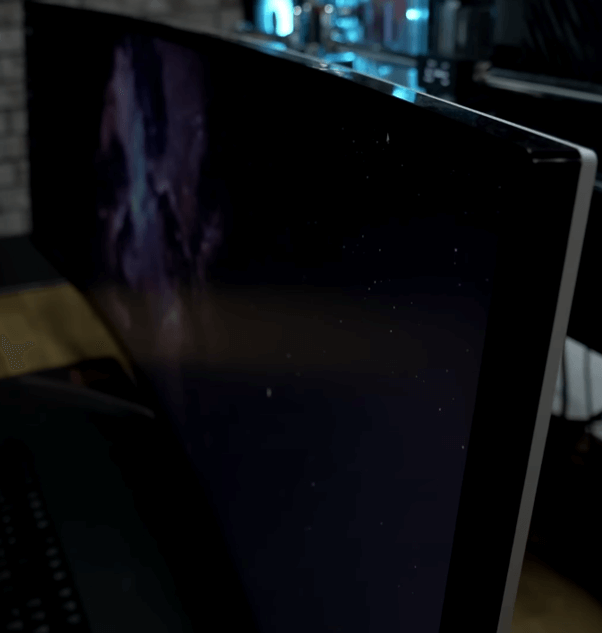
For gaming, 32:9 is the worst option. This format is used only by video makers, editors, and sometimes professional traders - all those who need maximum information on the screen without connecting a second or even a third monitor to the system.
Screen Response Time and Deployment Rate - often the response time of 1 ms is a fiction of marketers. Let's look at an example: 1 ms (MPRT) / 2 ms (GTG) - the response of 1 ms is worth the first to catch the eye of the buyer, but for a real response of 1 ms you need a monitor with screen refreshment from 1000 Hz - even by modern standards figures exorbitant, comparable to 16K-resolution. 1 ms response we have on technology MPRT (motion picture response time) - is the time after which the moving objects disappear plume. But fair values of Input-lag are calculated by GTG (Gray to Gray) technology - this is the time after which the lightest area of gray color will be recolored into the darkest area. Here the response time is 2 ms - it is the GTG technology that we should use as a guide when choosing a monitor.
Honest 5-7 ms response time is quite enough, the discomfort starts with 15 ms response time, but you can't find such monitors, and nobody needs such monitors...
The screen sweep is easier: we need a monitor with a screen sweep starting at 144 Hz. Anything lower is the bottom; anything higher is for eSports, where a fraction of a second separates victory from defeat.
Necessary technologies - we are interested primarily in technologies that combat frame tearing, it is - AMD FreeSync, NVIDIA G-sync, etc. Thanks to these technologies, the picture becomes smooth and pleasing to the eye. For a monitor with a screen refresh rate of 120 Hz (120 Hz is not enough...) both of the above technologies are required.
AMD FreeSync and NVIDIA G-sync have more modern versions, for example - AMD FreeSync Premium Rro and G-sync Compatible. And in this case the names are not a marketing trick. The "Pro" version of AMD FreeSync has reduced latency with SDR and HDR formats. The same applies to "G-Sync Compatible" - without going into details, "G-Sync Compatible" technology guarantees a smooth picture without "but" and "if".
HDR is desirable, but not required. HDR ("High Dynamic Range") is an extended dynamic range. HDR technology makes the picture more detailed in the darkest and brightest areas, as well as simulates the effect of light. An example from life: if you look at a light bulb for a while, you will stop seeing its contours, and before your eyes will be a single solid, bright spot without clear color halos. HDR simulates this effect, and in general brings the graphics closer to photorealism. An example is in the video: https://www.youtube.com/watch?v=bTib5ENbu1E
Usually HDR in monitors is limited to the 400th version - HDR400. The situation here is similar to the budget RTX - it is difficult to notice the difference with HDR400 and without HDR to the naked eye. Monitors with HDR600, HDR700, HDR1000 and even HDR1400 increase monitor's price manifold, but the difference in the image is noticeable:
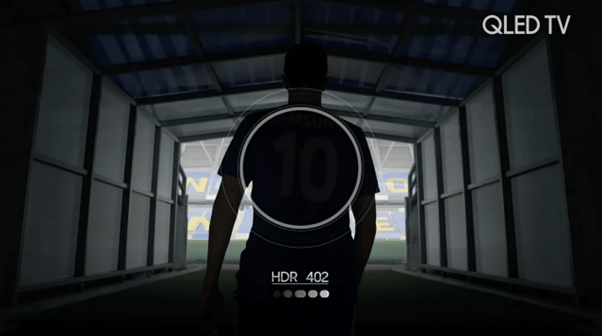

Where's my 4K monitor?
If in the case of the budget monitor someone else could make the choice for you, in the case of the luxury segment the choice is yours. A tightly packed wallet expands the choice many times over. Some want a juicy picture, some want frequency of deployment up to 240 Hz, and for some customers the computer is a tool for earning, but not for entertainment. That's where the 32:9 ratio can come in handy.
But if your interest remains unsatisfied - look out for the ASUS ROG Swift PG32UQ, this is the top.
