What PC components are responsible for

What the components in a PC are responsible for - No nonsense and in a nutshell
In order to use something, one does not need to know how it works. Many wealthy people prefer mechanical watches to electronic ones, paying tens of thousands of dollars for them, but not even realizing that the lion's share of the value is the "one part" which is responsible for the second hand report. In cheap mechanical watches, this "part" is less durable, so after years such watches will have to be wound more often. In a Swiss watch, this "part" is almost eternal.
The rule of knowledge about the exploited product also works in the opposite direction. For example, you would hardly ever carry edible foodstuffs in large, colorful plastic bags if you knew what they were made of...
...And they are made from crushed empty pesticide containers that are so chemically contaminated that only the owners of recycling companies buy them. Just for bags like these. I hope you haven't developed another phobia after this knowledge...
With the computer the situation is quite different. The more we know about PC, the better we manage it, the better our hardware requirements are and the more frames per second we can get. A user who does not know the hardware risks overpaying when purchasing, failing to unlock his PC's full potential, as well as getting stumped when/if he encounters graphical artifacts, or his computer inexplicably starts working slower. We are done with the introduction. Let's move on to the main thing: the components of the PC.
Power Supply
We start with the power supply, for it is the first chain in the intricate structure of the computer. It is to the power supply that we get our electricity from the mains. If we compare the power supply to something more down-to-earth, it is the floor in the apartment on which we place our furniture.
Power supplies vary in power and quality, versions, as well as the number of connectors, etc. For a PC gamer it is important to get a powerful power supply of at least 800W. This way we will be sure that all the following elements of the system will be sufficiently powered.

The second most important thing in a power supply is its protection. From the socket we get alternating current, which Nikola Tesla so zealously defended. Previously, it was thought that alternating current was a total load, because it flowed in pulses: sometimes too weak, sometimes too much. As we already know, Tesla was right in the end...
The power supply converts alternating current into direct current, to put it simply, and also protects the other components. If someone's power supply burns out, it's likely that there's been too much voltage surge in the mains. Such cases are especially common when a house loses power from the substation, and then the substation feeds power to the house again. Of course, power supply units are designed with such cases in mind, protection against undervoltage and overvoltage is marked with the letters UVP/OVP.
In addition to over-voltage protection, the power supply also protects against overcurrent (OCP), overheating (OTP) and overload (OPP/OLP) and, of course, against short circuits - SCP. Not to be confused with the game, it will hardly help you...
Motherboard
If we have compared the power supply to the floor of an apartment, then the motherboard should be compared to the load-bearing walls. No building can be imagined without them.
The motherboard in a PC acts as a springboard, where we will subsequently install the components. The better and more modern the motherboard, the bigger is the list of supported devices.
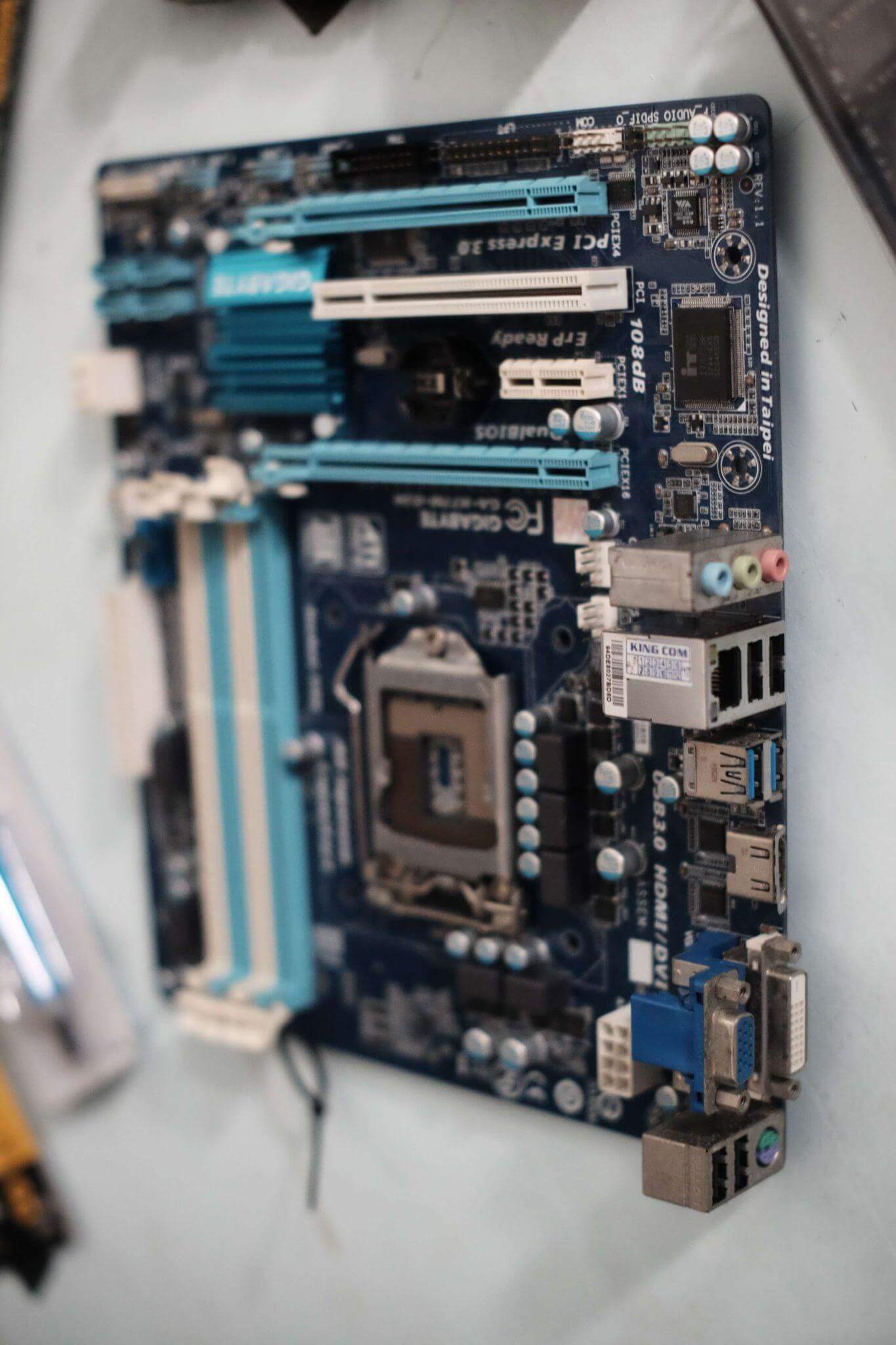
What's more, modern motherboards have more slots for RAM, but more about that later...
All you need to know about the motherboard is the base on which we build our dream computer. Motherboards come in different formats and by different manufacturers, but the context of this text piece does not favor me to fill your head with that. The standard desktop PC format is Standard ATX, the rest is for specific needs.
Video card
We already have a "floor," we have "walls," but the house is still a bit empty... Oh, yes, we forgot about the furniture, utensils, and appliances. Oddly enough, it is the video card that breaks first in half-dead computers. It is possible to use a PC with a non-working graphics card, but it's akin to sleeping on a concrete floor in an apartment with bare walls, on that very floor to make a fire and fry sausages, instead of buying a bed and oven for a minimum of convenience...
The graphics card and the processor are inseparable. They are constantly "communicating" with each other during labor-intensive tasks, but they are not talking in English, but in binary code, where 1 is information and 0 is no information.

"The processor has countless transistors, microscopic switches, which are the ones that handle the binary code. The main thing in a processor is the clock frequency and the number of cores, these are the parameters usually taken into account when choosing our processor - CPU. For example, the clock speed is 3900 MHz and the number of cores is 6. The clock frequency can be raised by overclocking, so 3900 MHz can become 4400 MHz, but, again, that's a whole story, and we are talking about video card actually...".
The graphics card does the rendering of objects. It paints what the developer intended to show. It is the video card that interacts directly with the monitor and gives it commands in the same binary code. The monitor reads zeros and ones and transforms them into the RGB system by combining red, green and blue colors, and the system already "communicates" with the matrix. The mixture of these colors can give out millions and millions of colors.
It is the video card that takes care of all these shadows, anti-aliasing, DLSS, and helps reveal the monitor's HDR potential - this is the effect which makes light sources look as realistic as possible. For a better understanding, look at the light bulb that's on, but don't overdo it. Looking at the light bulb, you will only see a bright bright light source yes halo, behind the light bulb you will not see anything - for the simulation of these effects and is responsible HDR.
Also, the video card is responsible for rendering distance (objects are stored in video memory. If there is not enough video memory, it will render with a delay), and for the resolution: values like 7680*4320, etc. Be careful with video memory type: GDDR6, GDDR6X - the difference can be one letter... one fatal letter, so always check compatibility!
If your video card is not very good, play with rendering range and screen resolution, they put a lot of load on GPU. Rendering - is the most important task of video card, that's why for 3D-modeling old poor graphics cards are not suitable: they take too long to cover polygons with textures, they take too long to calculate the shadow play. In general, old graphics cards - it's a lost cause. Buy them only as a "plug" until they save up for something better.
Processor
But the processor in our imaginary house can be compared to the wiring, ventilation, and sewage systems at the same time, i.e. to something fundamental. The processor deals with logic, namely geometry and physics. This is especially true in games. There the processor is in charge of environment: we get a virtual wind, protagonist's beard must sway, the processor "gets up from its chair" and pinches our protagonist's facial hair - the simplest example.

The second thing the processor does is process artificial intelligence and the correct operation of scripts. All bots in games act solely on the command of the processor (CPU). Have you ever had a situation where the game worked correctly, but when your character comes to the place where bots congregate, for example, in Novigrad in The Witcher 3, and then the game starts to glitch like hell? This processor does not pull, reduce the number of objects on the map or scrubbing vegetation (trees, bushes, etc.) - for this is responsible processor.
The third thing the processor is involved - this netcode in the online battles. The netcode is responsible for "communication" of your computer with the game server. If the netcode is good, the multiplayer will register the hits correctly and the image on the monitor will correspond to the data on the server.
Have you ever had a case where you entered a firefight, barely stayed alive, here already skipped a corner and "Bam", your character died. Or some player is constantly shooting as if through the corners, but he himself is clean, no cheats - this is the intrigue of bad netcode.
Main memory
But the RAM in the imaginary house serves gas, water, and electricity - the fruits of the utilities. RAM is where temporary files are stored during operation. Roughly speaking, RAM is the link for the processor.
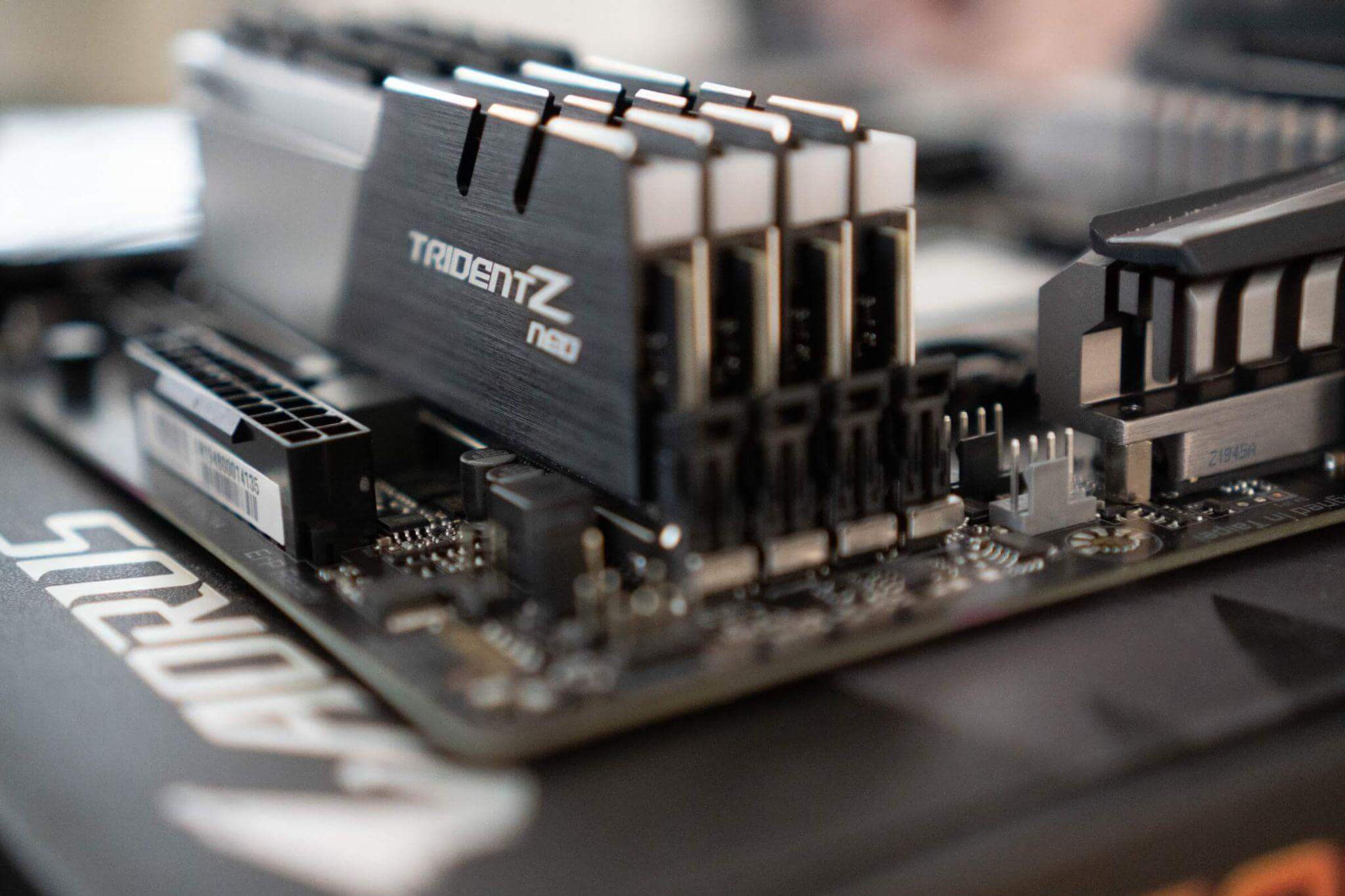
Choosing the right RAM is not a difficult task. But there are two nuances: first, watch the type of memory: DDR4, DDR5. Secondly, the RAM is sold in strips, and here you need to know what is better for you: two 4GB or one 8GB...
The amount of RAM is not a requirement in many games, but if you do not have enough RAM, the processor will also work at half capacity.
Hard Drive
I would compare the hard drive to a balcony. Yes, the room is useful, but no one is stopping you from opening the window...
Hard disks store all your information and are divided into HDDs and SSDs. An HDD is a kind of steel DVD in a steel case. The "steel DVD" is where your information is stored: games, movies, music, etc.

SSD is, in fact, a slab of textolite with chips. These chips are where the files are written to. The SSD is much smaller than the HDD. The SSD has a faster file exchange, but it is more expensive and its memory capacity is usually inferior to the HDD.
These days, buying an HDD does not make much sense. This HDD format is slowly receding into history. Believe me, it is better to get a couple of SSDs, but you can also "open the window" and buy an HDD.
Cooling system
Well, last on the list, but not least, is the cooling system. In our virtual home, the cooling system is comparable to the utility bill - for a couple of months you don't have to worry about paying, but if you don't pay, you get a huge bill and get kicked out of your crib...
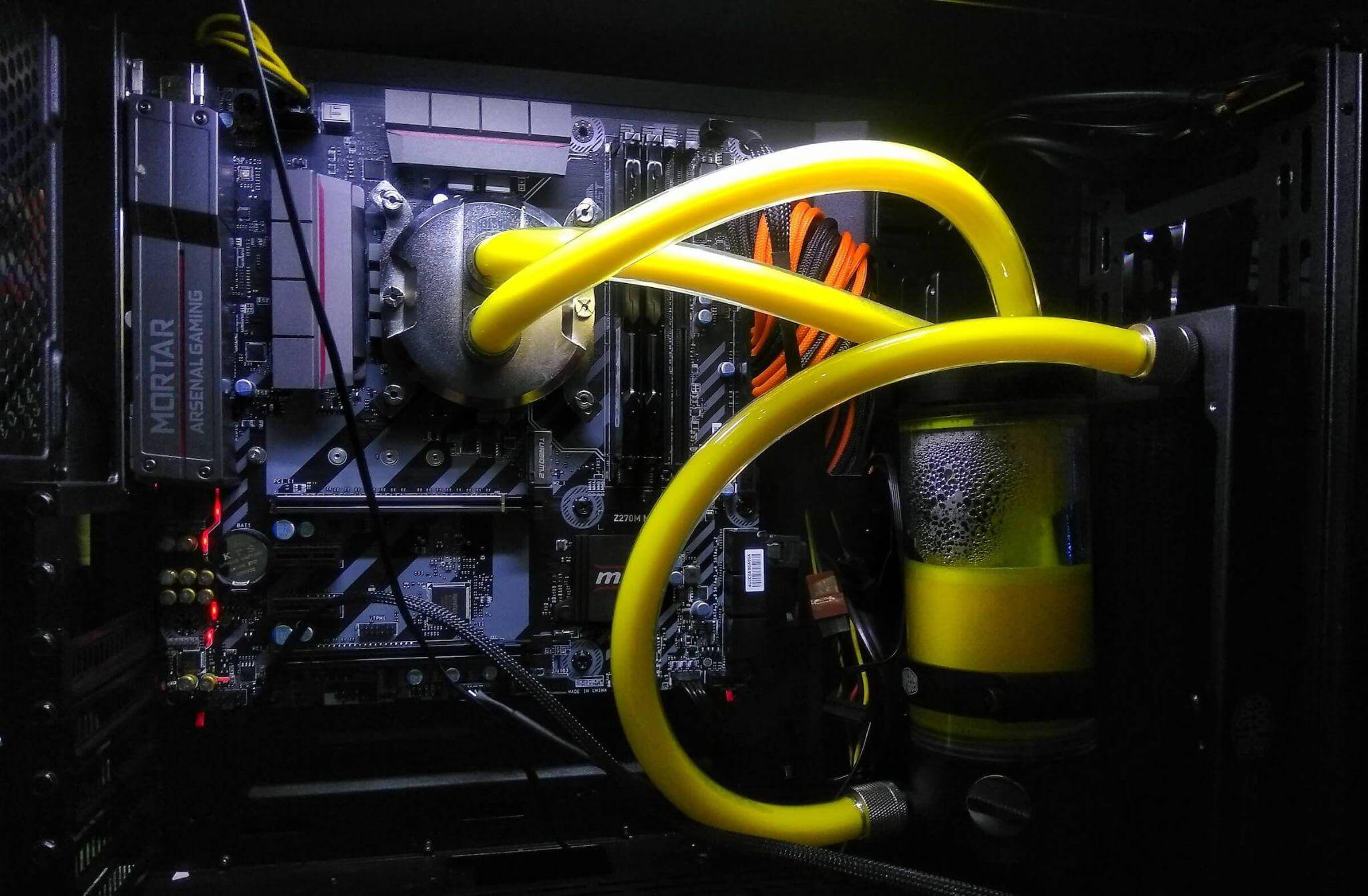
...the same with the cooling system. The cooler doesn't work - "I don't care!", and then the video card gets up to 90° - "Oh, what's wrong?!".
Take care to properly cool the entire PC, to keep the room ventilated. A computer is warm, and a powerful computer is as warm as Satan. For cooling modern computers is more suitable water cooling, because there in addition to air running components cools and cool water.
