TV for game consoles

How to choose a TV for PlayStation 5 or Xbox Series X...
Earlier we compared the PlayStation 5 and Xbox Series X. But now the next question on the agenda: we need a gaming TV. We've picked up 6 short points to consider when buying a TV:
Diagonal - Get something with a diagonal of 50 or more. The bigger the better. But no more than 90 if you are going to play first-person shooters. You will not be able to look at the whole screen, and for such a dynamic genre is critical. TVs with a screen diagonal less than 43 inches use outdated technology, which leads to a long response time. A diagonal of 50 inches will give you not only a greater viewing angle, but also allow you to recline on the couch at the other end of the room.

With a small diagonal (32 and smaller) the distance to the screen should not exceed two meters, otherwise you will have to stare at the screen and ruin your eyesight.
Resolution - You need a model with a screen resolution of at least 3840*2160. These numbers represent the number of pixels on the screen. The more pixels, the more detailed the picture.
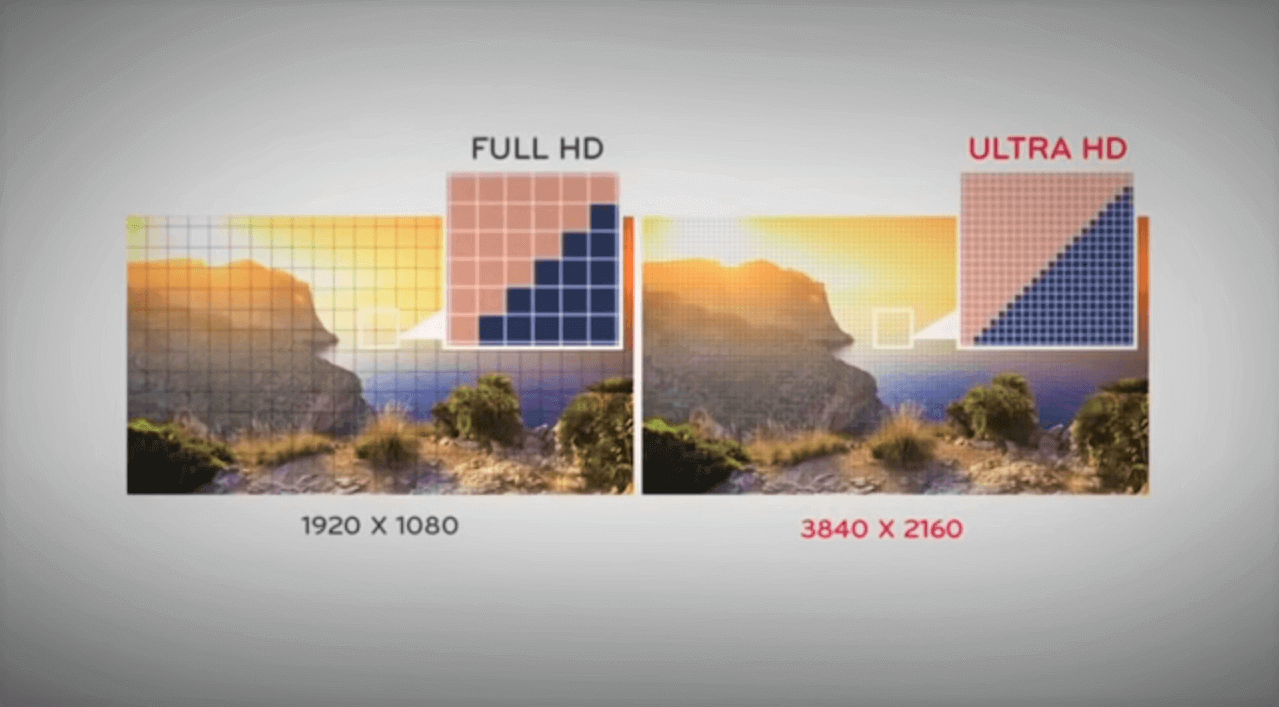
Under no circumstances should you buy a TV with Full HD resolution. It is not a matter of aesthetics, but of common sense. On the FullHD screen, you will see stairs, sharp corners, and the dark areas will be faded black. Close up Full HD resolution irritates the ocular nerve. You will not be able to compensate for this defect with a big screen, then the notorious huge pixels will become even bigger. Do not believe advisors if they are trying to convince you to buy a TV with Full HD resolution. Playing PlayStation 5 or Xbox Series X at Full HD resolution is like filling up a Bugatti Chiron Super Sport 300+ with diesel fuel.
Frame Refresh Rate - We critically need frames per second to play comfortably. We look for a TV with a refresh rate of at least 60 Hz, ideally 120 Hz, enough for a long time. By neglecting this parameter, you run the risk of seeing a jerky, jerky picture in the game. If you take your TV directly to the store, it will be easier for you to know the refresh rate of the screen. Just look at the back panel and look for something similar:
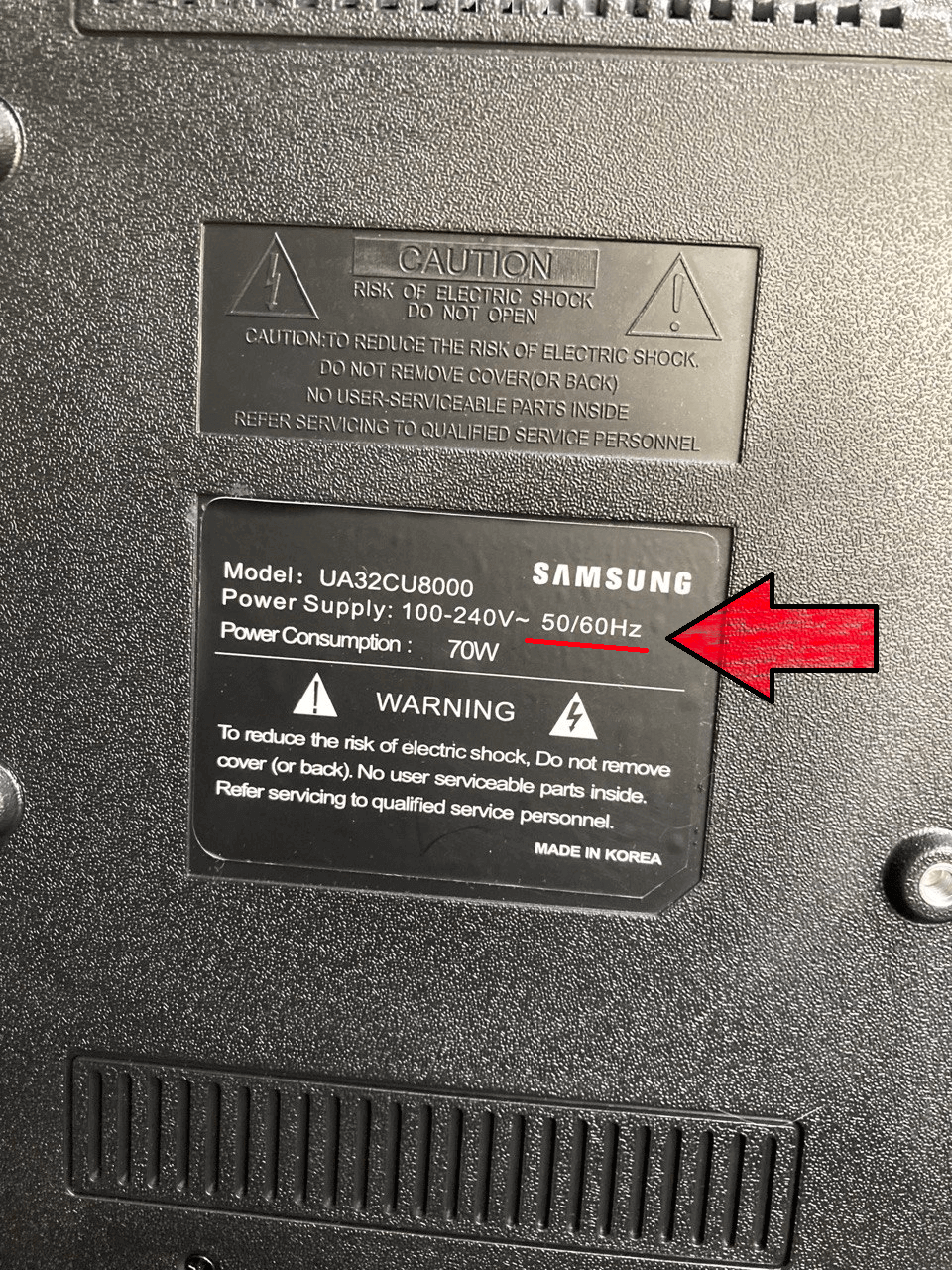
HDMI 2.1 with VRR technology only - VRR is the analog of vertical sync for TVs. HDMI 2.1 performs a similar function: when the number of FPS corresponds to the actual number of frames on the screen. The technology removes de-synchronization and makes the picture smooth, removes jerks and frizzes, and evens out FPS jumps. Another parameter worth paying attention to is ALLM. It reduces the response time from pressing the gamepad buttons to displaying actions on the screen.
Matrix - You want a TV with OLED or ULED technology. The saturation of both light and dark colors is important. If you have decided to buy a TV in the store, we advise you to have a closer look at color rendering. There are three types of matrices:
TN - based on liquid crystals, - the fastest. Minimal response time and maximum refresh rate of the screen.
IPS is the most popular type of matrix. It is used everywhere: in TVs, monitors, smartphones. IPS provides good color rendering and viewing angle, what the previous candidate - TN matrix can't boast of, but there are some drawbacks: you can rarely find such matrix with refresh rate higher than 60 Hz, and IPS response speed is lower than TN.
VA is something in between TN and IPS. Color rendering and viewing angles are the same as IPS, but the contrast is the same as TN. Of the disadvantages: sometimes after light scenes, which go into the dark, residual images are noticeable on the screen, and the response time is not happy.
Availability of HDR - HDR technology adds a couple of points to the saturation of the picture. It is especially noticeable in 4K Ultra HD. However, this feature is not just for beauty, it has a practical application: HDR increases contrast, which allows you to better distinguish distant silhouettes.

Fortunately, all TVs released after 2014 can boast HDR technology. But HDR itself is different, we need HDR10+.
If you consider all the specifications, you'll buy yourself a decent TV for your needs. Before buying, you should already know what you want. When the euphoria after the long-awaited purchase fades, you soberly assess your choice. People don't buy TVs every day, so we'll give you just one piece of advice - don't be stingy. A good gaming TV costs around $750-900. This one will last you a long time, bringing you dozens of hours of enjoyment. Take care of your future today.
