The battle of budget monitors to $300

The battle of budget monitors to $300
There have always been hundreds of nuances in choosing equipment. Often the future buyer himself does not know what he will prefer. Often consultants take advantage of this. They will sell you something worthwhile or sell you something that does not sell well - that's as good as it gets. And the choice of a monitor - no exception. So let's imagine for a moment that you, i.e. the buyer, a future cyber-sport star TOP-1 EU, is looking for a good gaming monitor. And since you haven't had a chance to win at The Interation or ESL and get the prize money yet, you need a good and budget monitor.
Monitor | Gaming (Battle-Scarred)
If we are looking for a budget monitor for gaming, only one characteristic is critically important to us - the screen refresh rate. The gold standard for gaming is 144Hz. There are a lot of monitors that meet this requirement, but for our needs two models are noteworthy:


Both monitors have a claimed display diagonal of 24 inches, although the Gigabyte G24F actually has 23.8 and the MSI Optix G24C4 has 23.6. Both monitors are FullHD with a maximum resolution of 1920*1080. This is not the level of 2K and certainly not 4K. I chose FullHD because this resolution is not as demanding to the computer configurations.
Both monitors have the lowest possible response time of 1ms. Although MSI Optix G24C4 has a default actual response time of 5ms and the monitor accelerates to 1ms thanks to proprietary technology. And because of this technology moving objects on the screen sometimes leave plumes - 1:0 in favor of Gigabyte G24F.
The viewing angle of the monitors is the same - standard 178॰. Both monitors have matte finish screen, but most importantly - both MSI Optix G24C4 and Gigabyte G24F cost about $200-230. But the most interesting thing is the difference...
Speed or Picture
The main difference is in the matrices: the Gigabyte G24F has an IPS matrix, while the MSI Optix G24C4 has a VA matrix. IPS matrices tend to have higher contrast, and VA has much deeper and richer blacks, but VA has the reputation of the slowest matrix - remember the stock response time of 5 ms. The rule applies to this article as well.
Static contrast:
Gigabyte G24F - 1000:1
MSI Optix G24C4 - 3000:1
With the MSI Optix G24C4 is more suitable for RTX fans, sometimes enabled ray tracing is extremely detrimental to visibility in darkened places. For example: in a cave in Witcher III the VA matrix with RTX on works wonders. With IPS-matrix dark areas turn into an eyesore, you have to dig around in the settings, twist contrast and gamma sliders. Let's remember the eternal disease of IPS-matrixes - the lightening in the corners of the screen, - here the response of 1 ms in the stock version already does not seem so critical.
The score is even: Gigabyte G24F-MSI VS Optix G24C4 = 1:1.
Screen
The Gigabyte G24F has a frameless, ascetic design. The entire display area is used to its maximum.

And MSI Optix G24C4 has the screen design more in line with modern trends, MSI Optix G24C4 has a curved screen:

Logically, the curved screen should work for immersion, but with 24 inches of diagonal to immerse in the monitor will have to look almost up close.
But the main claim to a gamer's monitor remains unshakable - the refresh rate of the screen. The Gigabyte G24F has 160Hz refresh rate with an option to increase it to 170Hz, while the MSI Optix G24C4 has the maximum refresh rate of 144Hz. 144Hz is good enough for a gamer's monitor, but if you plan to buy a bigger one, the Gigabyte G24F is your first choice.
Much depends on the hardware. If, say, you have GeForce GTX1050 Ti and your graphics card is good enough, but your only requirement is smooth performance in some kind of CS:GO, you will not need 170 Hz. PC performance with a GeForce GTX1050 Ti will still not break the bar at 170 fps in the vast majority of games. But for the ability to buy a "grown up" monitor for pumping up your PC, we stretch to give you one more point to the Gigabyte G24F.
Score: Gigabyte G24F VS MSI Optix G24C4 = 2:1
Technology and its benefits
Technologically, the Gigabyte G24F is ahead again: 9 vs. 5 for the MSI Optix G24C4:
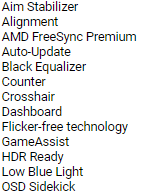
Of note on the Gigabyte G24F: "AIM Stabilizer", which reduces motion blur. "Flicker-free" masks screen flicker and spares your eyes when reading text for long periods of time. "Black Equalizer" helps you better distinguish silhouettes in the dark, which will come in handy for RTX fans. The Equalizer works about the same way the human eye adapts to darkness: at first you see nothing, but after a minute your vision outlines clear contours in the darkness.
MSI Optix G24C4 can't boast any unique features, except...
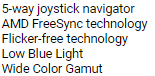
...except for "Wide Color Gamut," a technology that makes the image appear brighter and more vivid in color. The "Wide Color Gamut" is a kind of cheap substitute for HDR, to put it in an exaggerated way. By the way, the Gigabyte G24F's HDR Ready technology is not HDR at all. HDR Ready refers to software for working with HDR content, but not for displaying it. Don't let it fool you.
The score: 3:1 in favor of the Gigabyte G24F.
Conclusions
The Gigabyte G24F is the unqualified winner in the battle, which doesn't make the MSI Optix G24C4 a bad monitor. According to the dry facts the MSI Optix G24C4 is inferior: for gaming it faces fewer graphics cards, it has less useful technology, and the 5ms stock Input-lag is stressful, however...
...Image quality, color depth and black intensity are better on the MSI Optix G24C4. The screen corner shadows on the Gigabyte G24F also play into the MSI Optix G24C4's hands when choosing.
The budget segment is a juggling act of compromise. When buying anything cheap, be prepared to look past the problems. And the top for your money is different for everyone.
